Terminal escape sequences
Based on the Wikipedia article ANSI escape code. Only codes which seem useful and work (in Terminator) are included.
The escapes below can be used with bash using echo by activating expansion with the -e option (echo -e "\a"), using printf (printf "\a"), or in a string literal using ANSI-C Quoting ($'\a'). The same escapes can be used in Python strings, except that ESC has to be written as \x1b.
C0 control codes
\a |
alert | ASCII 0x07 BEL |
\b |
backspace | ASCII 0x08 BS |
\e |
escape | ASCII 0x1b ESC |
\f |
form feed | ASCII 0x0c FF |
\n |
new line | ASCII 0x0a LF |
\r |
carriage return | ASCII 0x0d CR |
\t |
horizontal tab | ASCII 0x09 HT |
Control Sequence Introducer sequences
The Control Sequence Introducer (CSI) is ESC-[.
Cursor movement and screen content
\e[nA |
move cursor n lines up |
\e[nB |
move cursor n lines down |
\e[nC |
move cursor n columns to the right |
\e[nD |
move cursor n columns to the left |
\e[nE |
move cursor n lines up, to the beginning of the line |
\e[nF |
move cursor n lines down, to the beginning of the line |
\e[nG |
move cursor to column n |
\e[n;mH |
move cursor to line n, column m |
\e[0J |
clear from cursor to end of screen |
\e[1J |
clear from cursor to beginning of screen |
\e[2J |
clear entire screen |
\e[3J |
clear entire screen and scrollback buffer |
\e[0K |
clear from cursor to end of line |
\e[1K |
clear from cursor to beginning of line |
\e[2K |
clear entire line |
\e[nS |
scroll screen content up by n lines (blank lines at bottom) |
\e[nT |
scroll screen content down by n lines (blank lines at top) |
If the bash option checkwinsize is set, it checks the terminal size after each external command and sets the environment variables COLUMNS and LINES accordingly. The terminal size can also directly checked using stty size, which prints numbers of lines and columns separated by a space.
Select Graphic Rendition sequences
Select Graphic Rendition (SGR) sequences have the form ESC-[-parameter(s)-m. Multiple parameters are separated by a semicolon; for example the escape sequence for bold font and foreground palette color 214 is \e[1;38;5;214m.
| parameter(s) | effect |
|---|---|
0 |
reset / normal |
1 |
bold or bright |
2 |
dim |
3 |
italic |
4 |
underlined |
5 |
blink |
7 |
reversed |
8 |
hidden |
9 |
struck through |
21 |
double underlined |
30–37 |
standard foreground color (palette 0–7) |
40–47 |
standard background color (palette 0–7) |
90–97 |
bright foreground color (palette 8–15) |
100–107 |
bright background color (palette 8–15) |
38;5;nm |
foreground color n (palette 0–255) |
48;5;nm |
background color n (palette 0–255) |
38;2;R;G;B |
RGB foreground color; R, G, B from 0 to 255 |
48;2;R;G;B |
RGB foreground color; R, G, B from 0 to 255 |
| index | color |
|---|---|
| 0 | standard black |
| 1 | standard red |
| 2 | standard green |
| 3 | standard yellow (brown) |
| 4 | standard blue |
| 5 | standard magenta |
| 6 | standard cyan |
| 7 | standard white (light gray) |
| 8 | bright black (dark gray) |
| 9 | bright red |
| 10 | bright green |
| 11 | bright yellow |
| 12 | bright blue |
| 13 | bright magenta |
| 14 | bright cyan |
| 15 | bright white |
| 16–231 | 6 × 6 × 6 color cube, 16 + 36 × r + 6 × g + b |
| 232–255 | shades of gray from dark to bright |
Palette RGB values are implementation- and possibly theme-dependent and may be configurable.
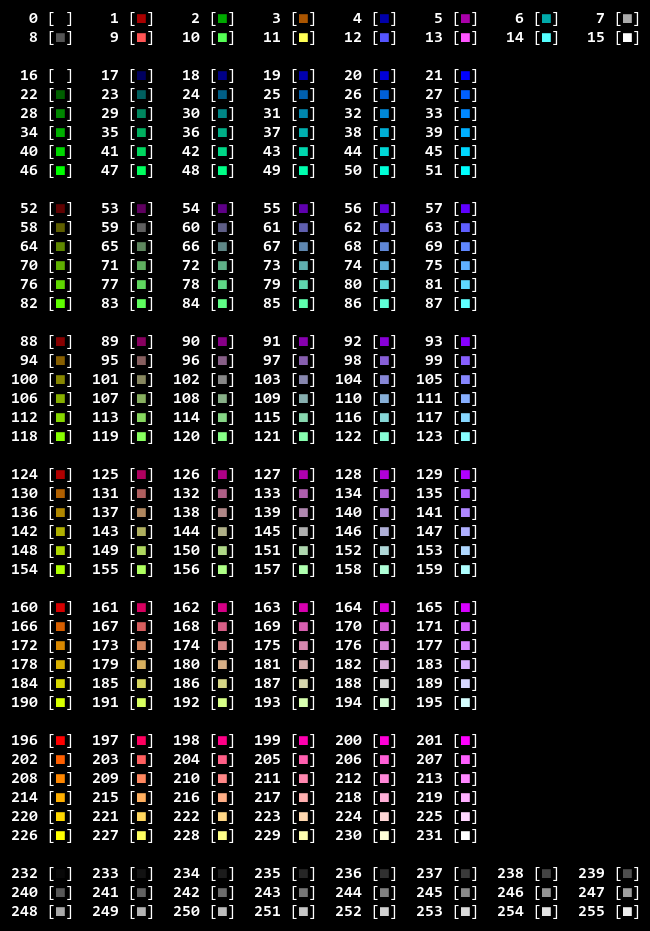
Operating System Command sequences
Operating System Command (OSC) sequences start with ESC-]. Strings are ended by the String Terminator (ST) sequence ESC-\.
\e]0;title\e\\ |
set window title |
See Operating System Commands.
OSC-8: Hyperlinks in terminal emulators
\e]8;parameters;URL\e\\ |
start hyperlink |
\e]8;;\e\\ |
end hyperlink |
OSC-133: Semantic prompts
\e]133;L\a |
move cursor to start of new line, unless it is already at the start of a line |
\e]133;D;c\a |
end of current command, indicate exit code c |
\e]133;A\a |
start a new command, and enter prompt mode |
\e]133;B\a |
end of prompt and start of user input |
\e]133;C\a |
end of input, and start of output |
See Semantic prompts.